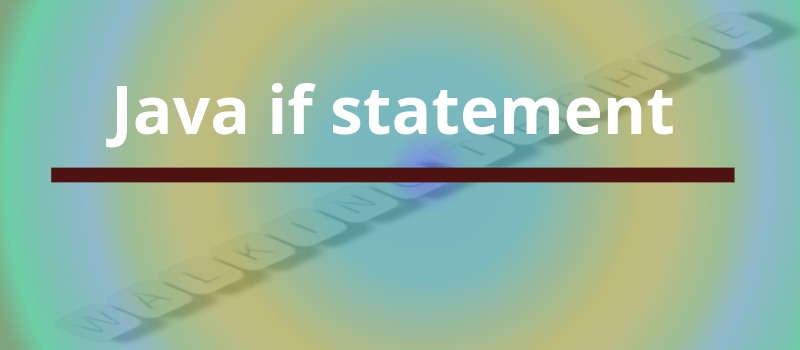
In this post, we will learn about if control statement. The Java if statement work much like the IF statement in any other programming language. The simplest syntax of if statement:
if(condition) statement;
Here, condition is a Boolean expression. If condition is true, then the statement is executed. If condition is false, then the statement is bypassed.
if(num < 10) System.out.println("num is less than 10");
In this case, if num contains a value that is less than 10, the conditional expression is true, and println( ) will execute. If num contains a value greater than or equal to 10, then the println( ) method is bypassed.
some of relational operators| Operator | Meaning |
|---|---|
| < | Less than |
| > | Greater than |
| == | Equal |
/*
Demonstrate the if statement in java.
Call this file as IfDemo.java
compile: javac IfDemo.java
Run: java IfDemo
*/
class IfDemo {
public static void main(String[] args) {
int x, y; // declare two variables x and y
x = 10; // assign 10 to x
y = 20; // assign 20 to y
if (x < y) System.out.println("x is less than y");
x = x * 2;
if (x == y) System.out.println("x now equal to y");
x = x * 2;
if (x > y) System.out.println("x now greater than y");
// false statement. this won't display on terminal
if (x == y) System.out.println("You won't see this");
}
}
When you run this program. output of this program shown below.
x is less than y
x now equal to y
x now greater than y



No comments :
Post a Comment