In the previous post, we have introduced about Linked Lists. We have also discussed to create a singly linked list with 3 nodes.
All program uses the below representation of the Singly linked list.
public class SinglyLinkedList<E> {
// instance variables of the SinglyLinkedList
private Node<E> head = null; // head node of the list (or null if empty)
// ---------------- nested Node class ----------------
private static class Node<E> {
private E data;
private Node<E> next;
public Node(E data) {
this.data = data;
}
}
// ----------- end of nested Node class -----------
}
In this post, we will discuss to insert a node in the linked list. Below are following ways to insert the node in the linked list.
- Insert a node at the head of a singly linked list.
- Insert a node at the tail of a singly linked list.
- Insert a node after given node of a singly linked list.
Insert a node at the head of a singly linked list.
The new node is always inserted at front of the linked list and newly inserted node become the head of the linked list.
When using a singly linked list, we can easily insert an element at the head of the list. The main idea is that we create a new node, set its data(element) to the new node, set its next link to refer to the current head, and set the list’s head to point to the new node.
Example: Let's take an example of singly linked list is 20->30->40 and we want to insert 10 at the head, then the linked list becomes 10->20->30->40.
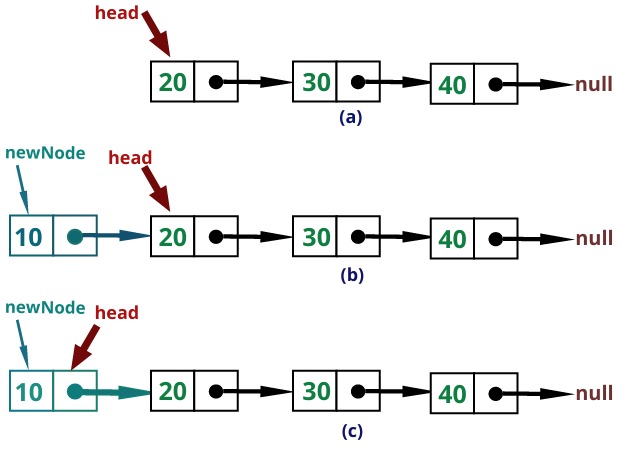
Let's implement a method call it as addFirst that will insert a node at the head of the linked
linked.
Following are the step to add node at the head of the linked list.
/* This method add a node at the head of the linked list or
* you can say add a node at front of the linked list.*/
private void addFirst(E e) {
// Create a new node and allocate element or data into it
Node<E> newNode = new Node<E>(e);
// refer next of new node to head
newNode.next = this.head;
// reassign head reference to the new node
this.head = newNode;
}
Insert a node at the tail of a singly linked list.
The new node is always added after the last node of the linked list. Let's take an example If the given linked list is 20->30->40 and we want to insert 50 at the end of the linked list, then the linked list becomes 20->30->40->50.
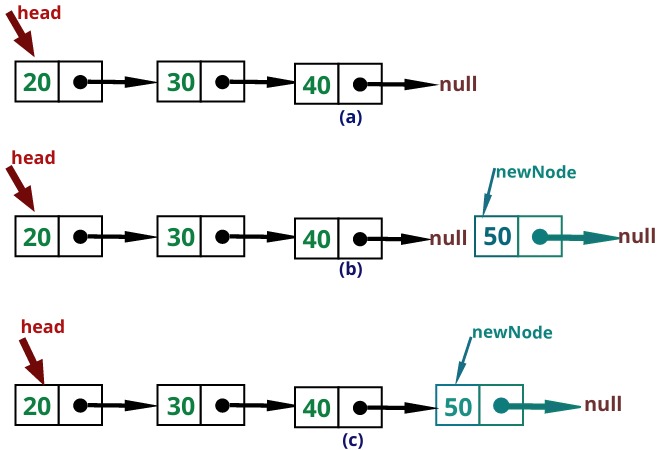
Here we are not maintaining the tail reference of the linked list so we need to traverse the linked to till end then change the last node's next to new node.
Following is the Java code to insert node at the end of the linked list.
/* This method add a new element at the tail of the linked list or
* you can say at the end of the linked list.*/
private void addLast(E e) {
// Create a new node and allocate element or data into it
Node<E> newNode = new Node<E>(e);
// New node is going to be the last node, so assign new's next as null
// refer next of new node to null
newNode.next = null;
// If the linked list is empty then make the new node as head and return.
if (this.head == null) {
newNode = this.head;
return;
}
// If linked list not empty then need to reach at the end of linked list
Node<E> current = this.head;
while (current.next != null) {
current = current.next;
}
// reassign tail reference to the new node
current.next = newNode;
}
Insert a node after given node of a singly linked list.
To insert a node after the given node of the linked list, we will get the reference to the given node as the
parameter in method call of addAfter.
Example: Let's take an example of singly linked list is 20->30->40 and we want to insert a node with data 35 after the given node 30 in the linked list, then the linked list becomes 20->30->35->40.
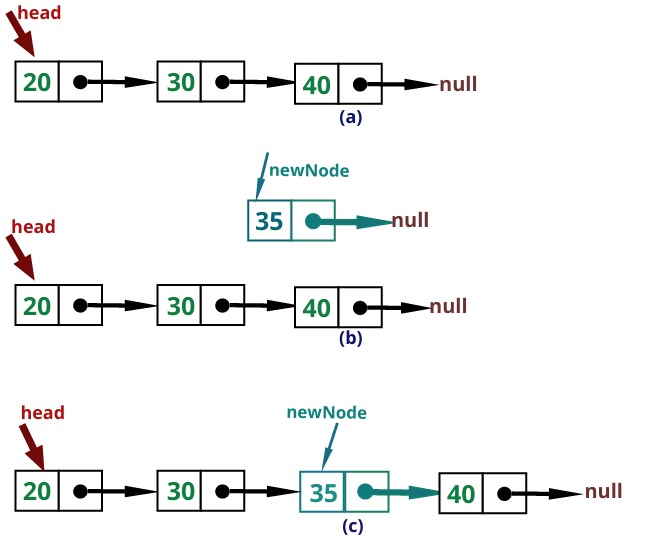
Following is the Java code to insert a node after the given node. This method accept two parameter, one is an element and other is reference of the given node after which need to insert a node.
/*The addAfter method will add the new element or data after the given node.
* This method takes two parameters.*/
private void addAfter(E e, Node<E> givenNode) {
// check if the given node is null and head is null
if (givenNode == null) {
System.out.println("The given node can't be null.");
return;
}
// check if the linked list is empty or head is null
if (this.head == null) {
System.out.println("The given linked list is empty.");
return;
}
// Create a new node and allocate element or data into it
Node<E> newNode = new Node<E>(e);
// assign newNode's next to givenNode's next
newNode.next = givenNode.next;
// assign givenNode's next as newNode
givenNode.next = newNode;
}
Following is the complete program of the insertion of node in the linked list. This program has consolidated all the discussed method above.
public class SinglyLinkedList<E> {
// instance variables of the SinglyLinkedList
private Node<E> head = null; // head node of the list (or null if empty)
// ---------------- nested Node class ----------------
private static class Node<E> {
private E data;
private Node<E> next;
public Node(E data) {
this.data = data;
}
}
// ----------- end of nested Node class -----------
/* instance method of Singly linked list
* which will print the data of nodes starting from the head.*/
private void printList() {
Node<E> current = this.head;
while (current != null) {
System.out.print(current.data + "->");
current = current.next;
}
System.out.println("null");
}
// This method adds a node at the head of the linked list or
// you can say add a node at front of the linked list.
private void addFirst(E e) {
// Create a new node and allocate element or data into it
Node<E> newNode = new Node<E>(e);
// refer next of new node to head
newNode.next = this.head;
// reassign head reference to the new node
this.head = newNode;
}
// This method adds a new element at the tail of the linked list or
// you can say at the end of the linked list.
private void addLast(E e) {
// Create a new node and allocate element or data into it
Node<E> newNode = new Node<E>(e);
// New node is going to be the last node, so assign new's next as null
// refer next of new node to null
newNode.next = null;
// If the linked list is empty then make the new node as head and return.
if (this.head == null) {
newNode = this.head;
return;
}
// If linked list not empty then need to reach at the end of linked list
Node<E> current = this.head;
while (current.next != null) {
current = current.next;
}
// reassign tail reference to the new node
current.next = newNode;
}
// The addAfter method will add the new element or data after the given node.
// This method takes two parameters.
private void addAfter(E e, Node<E> givenNode) {
// check if the given node is null and head is null
if (givenNode == null) {
System.out.println("The given node can't be null.");
return;
}
// check if the linked list is empty or head is null
if (this.head == null) {
System.out.println("The given linked list is empty.");
return;
}
// Create a new node and allocate element or data into it
Node<E> newNode = new Node<E>(e);
// assign newNode's next to givenNode's next
newNode.next = givenNode.next;
// assign givenNode's next as newNode
givenNode.next = newNode;
}
// method to create a simple linked list with 3 nodes
public static void main(String[] args) {
// Start with the empty list.
SinglyLinkedList<Integer> singlyLinkedList = new SinglyLinkedList<Integer>();
// add element to the front of the linked list
// Linked list become 15->null
singlyLinkedList.addFirst(15);
// add element to the end of the linked list
// Linked list become 15->50->null
singlyLinkedList.addLast(50);
// add element 18 after node's element is 15
// linked list now become 15->18->50->null
singlyLinkedList.addAfter(18, singlyLinkedList.head);
// add element 55 after node's element is 18
// linked list now become 15->18->55->50->null
singlyLinkedList.addAfter(55, singlyLinkedList.head.next);
// add element 10 to the front of the linked list
// linked list now become 10->15->18->55->50->null
singlyLinkedList.addFirst(10);
// print the elements of the linked list
singlyLinkedList.printList();
}
}



No comments :
Post a Comment